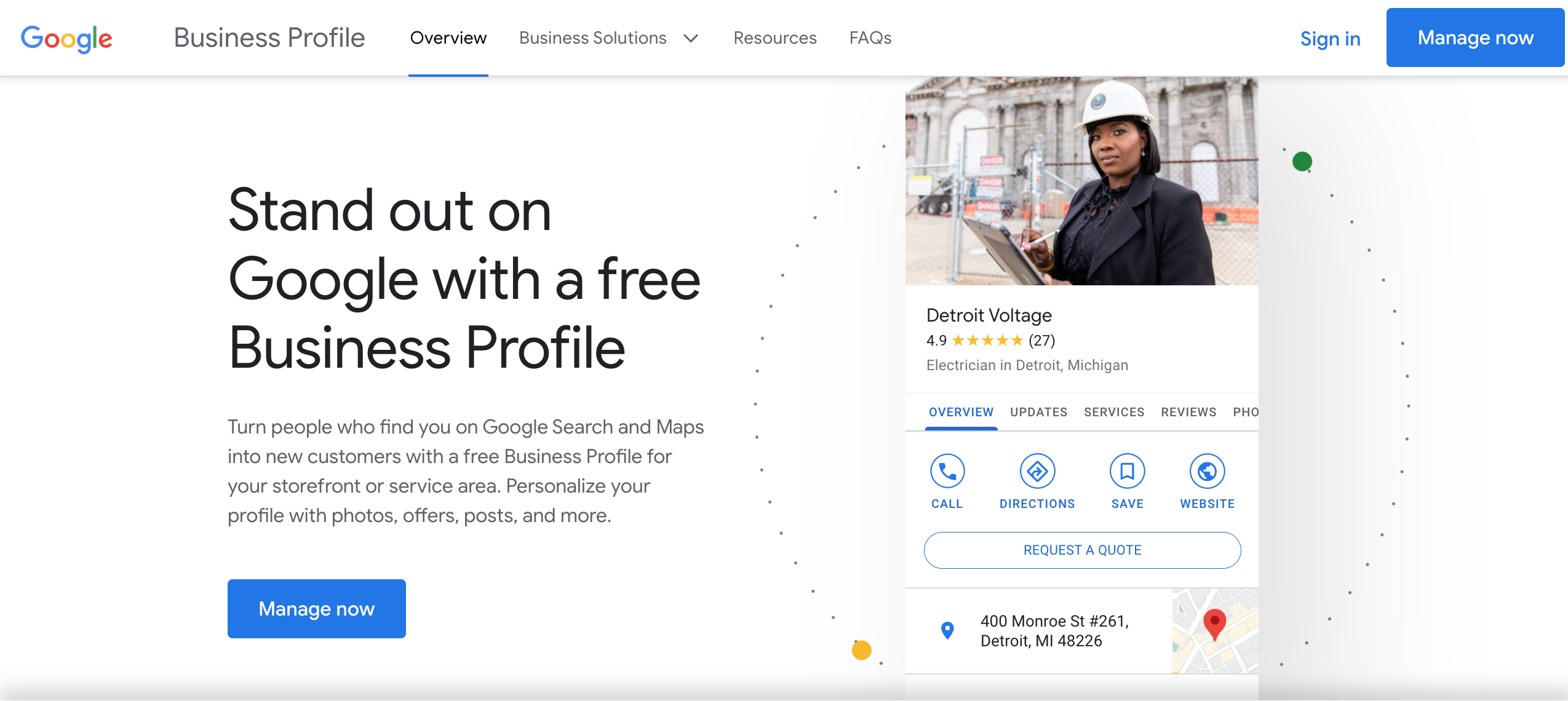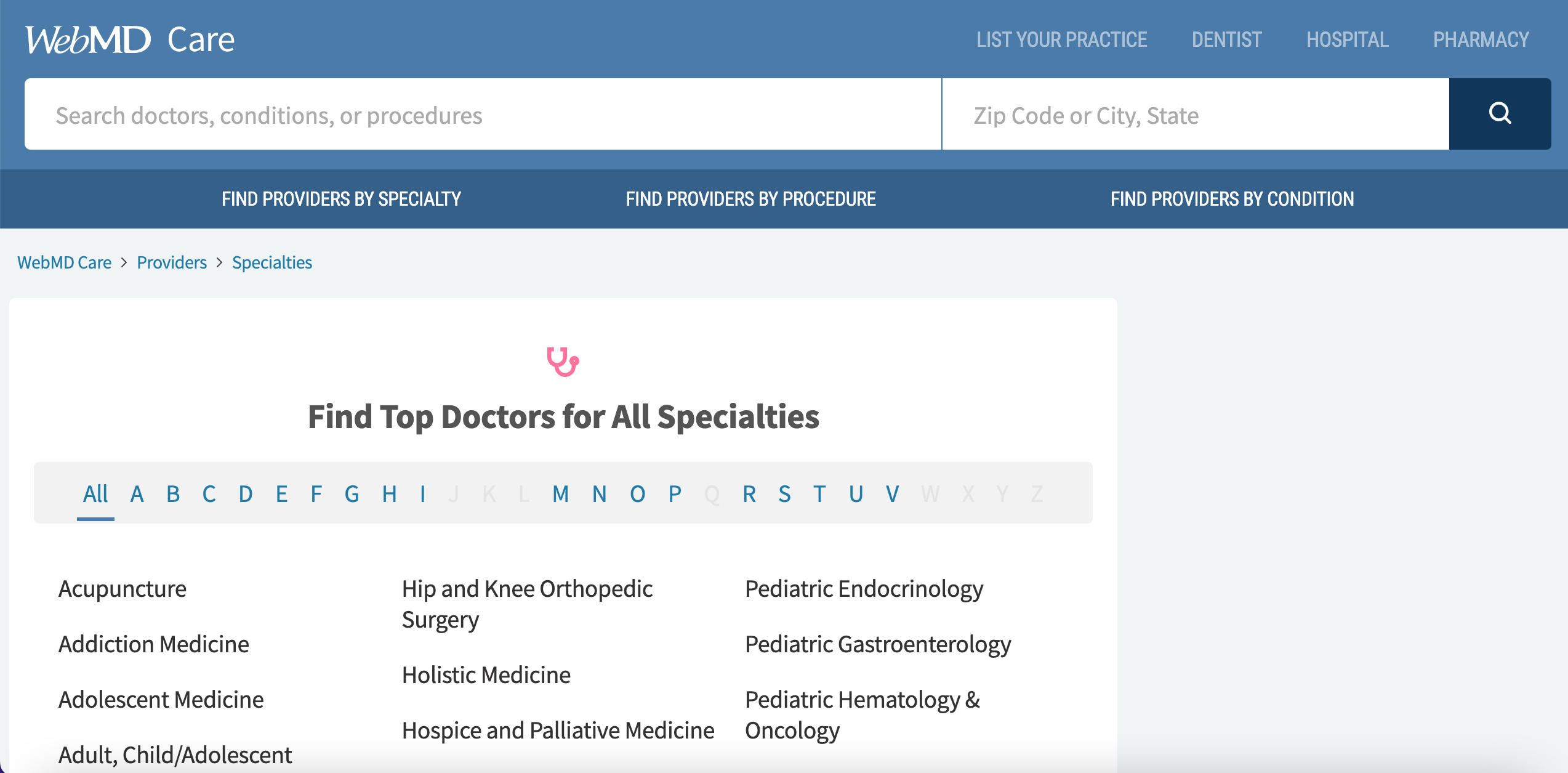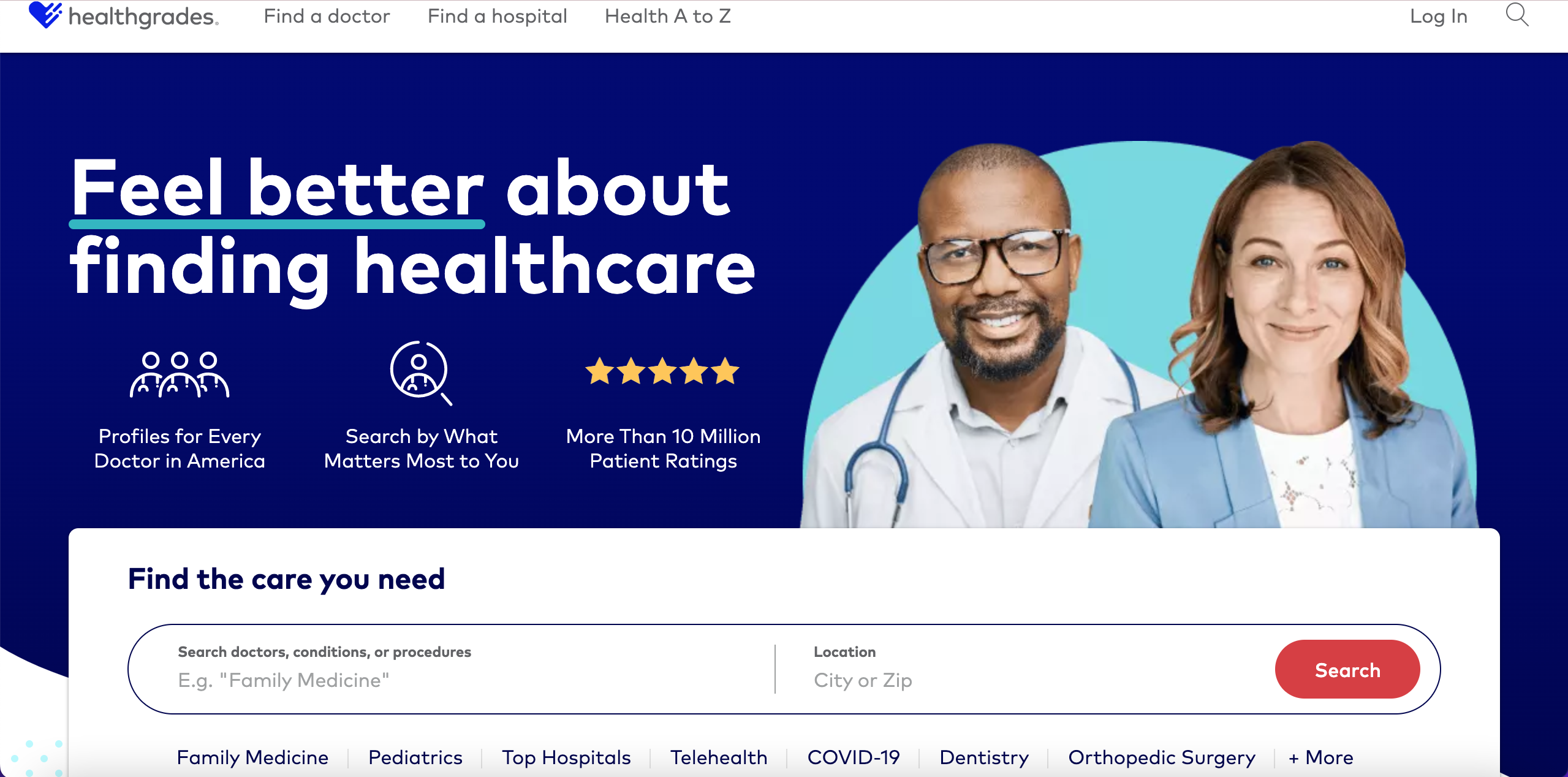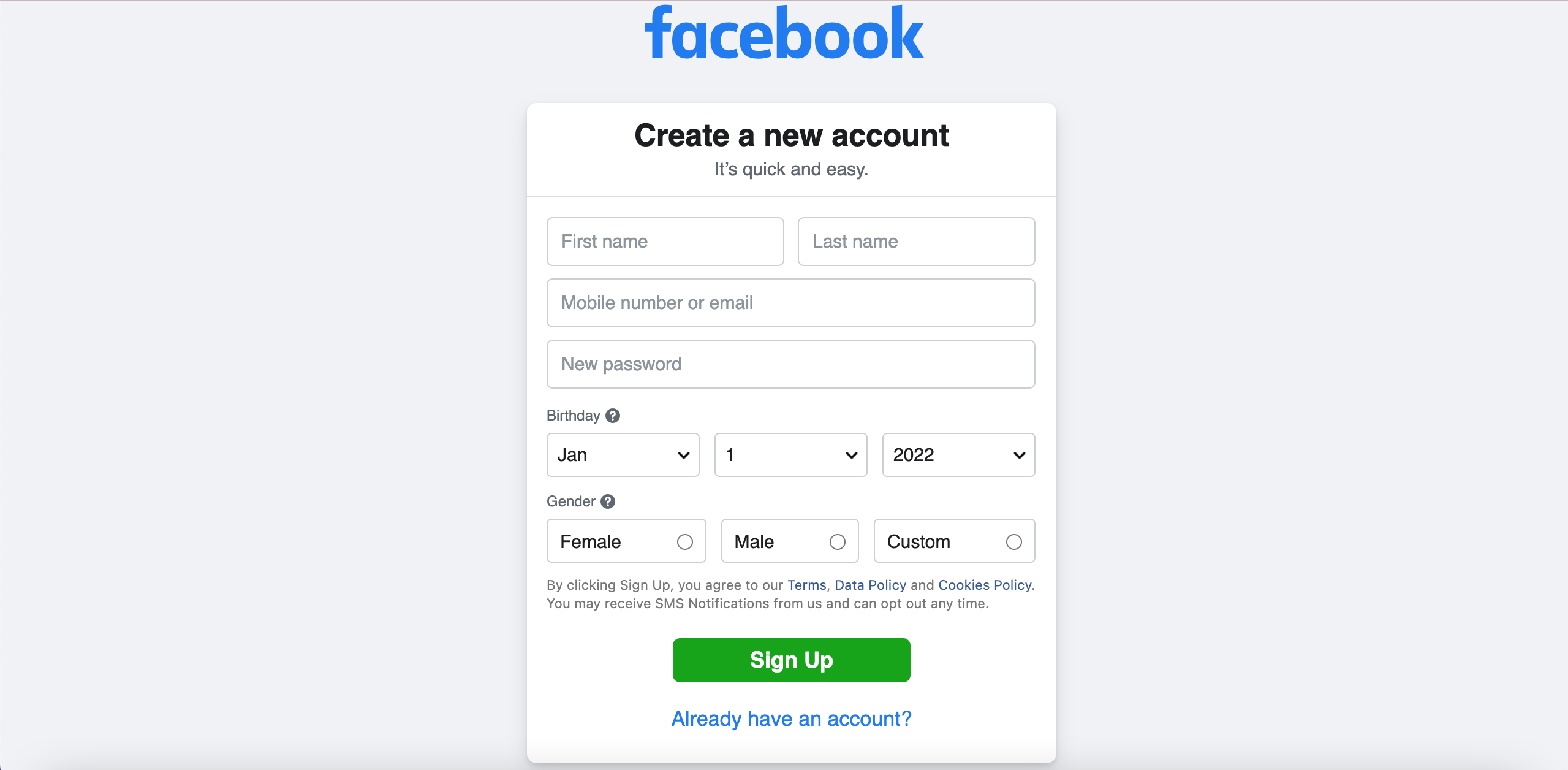Patient reviews are very powerful when it comes to online reputation management and optimizing your online listings and profiles. They are used as a source for potential patients to see what former patients think of the services you have provided them with. There is nothing more telling than reviews posted by former patients that express how their experience went.
Nearly 65% of patients resort to reviews prior to doing business with you and deciding if they feel confident in you and your medical services. This is why it is important to ensure you are active on review websites, providing patients with the best services possible, and staying on top of situations that poorly affected your medical facility’s reputation.
Choosing a medical or dental facility is not something patients take lightly. After all, they are putting their health in the hands of a stranger, or another human being. When searching for the best doctor or dentists, the majority of patients seek online reviews prior to making a decision. Hence, the reason why holding a positive online reputation is important. Continue to read further to learn about the websites that are most used by patients, and how to enhance your online reputation.
The Most Popular Sites for Patient Reviews
There are many websites used by patients when searching for reviews. Though you can incorporate testimonials on your medical facility’s website, you should expect a majority of patients to read reviews on external sources to see if you own up to what your website claims. Here are the 5 most popular websites that patients use when seeking doctor, dentist, and med spa reviews. Prior to creating accounts on review websites, ensure your medical website is up and running, and well-created. Websites and reviews go hand in hand when increasing website traffic and converting potential patients into actual patients.
According to PatientPop, roughly 49% of patients utilize Google for reviews. There are over 3.5 billion web users searching through Google each day. It is no surprise how effective Google is, especially for medical facilities. It’s a huge tool that doctors, chiropractors, dentists, and medical spas can utilize to create an online presence and provide potential patients with their contact information, location, photos of their medical facility and practice, and where patients can submit their reviews explaining their experience at your medical office. Additionally, this information can be linked directly to the pages of your medical website. Because of the amount of information Google provides users with, it is the most used website for patients who are seeking reviews. Web-users instantly have access to the name, address, phone number, website, and reviews of your medical facility. In order for patients to submit and read reviews about your medical facility, you will need to create a listing on Google My Business.
How Do I Create a Profile on Google for my Medical Facility?
Fortunately, Google makes it simple for businesses to create an online listing. In order to add your medical facility business to google, you would need to create a Google Account for your medical business. From there you can create a Google My Business account (GMB.) While creating a GMB, you will be asked to input the following about your business:
- Find and add your business
- Add your business address
- Your business category
- Business contact details
- Verify your business account
Throughout the process of making a GMB, you will be asked if you provide services outside of your medical facility. What this means is, that you travel to and from locations to provide patients with the services you offer. In this case, most medical facilities do not travel for business, so you would select “no.” some medical facilities do travel to patient locations for services such as med spas that treat patients with massages and facials. Additionally, depending on your account, Google will ask to verify your account in a specific way. Ensure you follow directions to verify your account to avoid complications.
WebMD
WebMD is a medical-specific website that provides the public with medical news, and information regarding medical conditions, medications, professionals, and facilities. WebMD receives 75 million visitors each month. WebMD has several other networks that patients utilize for patient reviews. The website branches out to over 40 different directories and a third of patients use these websites for reviews. In order to be on these directories as a medical professional, you would need to claim your profile on WebMD.
How do I Claim my Profile on WebMD?
In order to claim your WebMD profile, you would need to fill in the necessary information:
- Professional email
- Practice name
- Providers’ first and last name
- Direct phone number
Sometimes, WebMD may already have a listing for your medical facility. If this occurs you would search and find your medical facility, and claim the profile. WebMD will ask a set of questions to verify the listing and they will review your submission before verifying the listing. When claiming an existing profile, they will ask:
- Business name
- First and last name
- Business address
- Business phone number
- Personal phone number
- Any additional information to prove identity
Once WebMD confirms your request, and profile claim, patients will be able to submit and read reviews.
Yelp
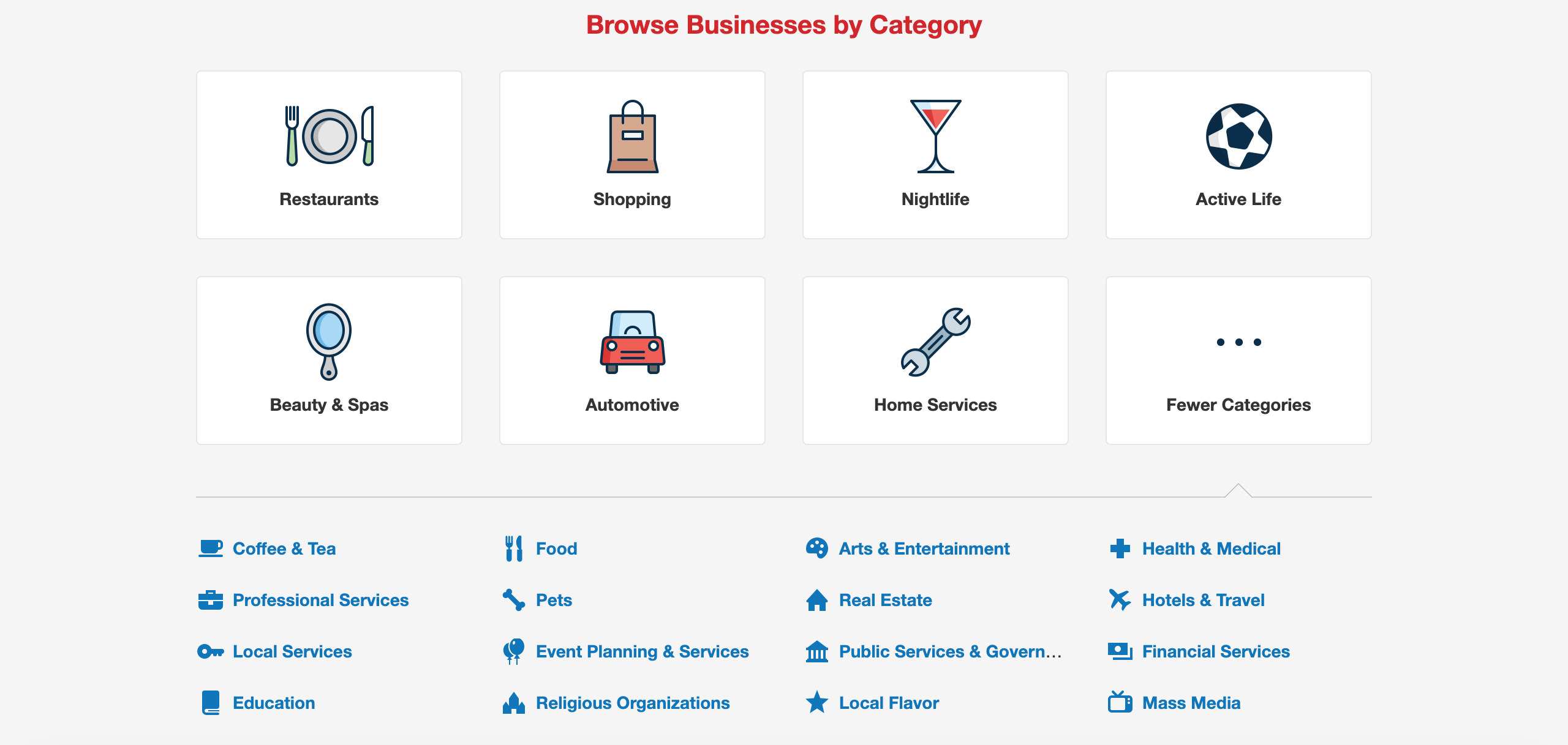
Yelp is a popular review site for users who are searching locally. Yelp is desktop, and mobile-friendly, and has an app for android and iPhone users. Nearly a quarter of medical patients read Yelp reviews. Furthermore, yelp allows users to post pictures to better explain their experiences. While using Yelp, users input the service they are interested in and the zip code of the area they are located in. They are then directed to services that best match the description of their search. To accumulate reviews, create a Yelp account.
How do I Create a Yelp Account?
Similar to WebMD, your website may already be listed. If it is listed, you will need to verify the business listing. Otherwise, you can create a yelp account and list your business page. Here are the steps you need to take to create a Yelp business page:
- Create a Yelp account with your first name, last name, email address, and password
- Search for your business
- Add your business if a listing has not been created for it yet using the following information: Business name and zip code
- Input your businesses category, phone number, website, and street address
- Claim your business profile by sending a code to yourself
Healthgrades
Healthgrades is a website for patients who are trying to find a doctor near them or learn more about a doctor they are receiving healthcare from. The website receives about 1 million visitors each day and has helped patients find the best doctor for them. Additionally, U.S. doctors who have a profile with the National Provider Identifier Registry are also listed on Healthgrades.
How do I Create a Healthgrades Account?
In order to create a Healthgrades account, you will need to claim the listing. You may do so if you are already in the database, which confirms your certifications through a website called National Provider Identifier (NPI). This website is a government directory that lists up-to-date healthcare professionals in the US. If you are listed on the Healthgrades and NPI websites you will claim your profile here, and provide the following information:
- Providers name
- State, city, zip code
- Answer whether you are the actual provider or someone who is representing the provider
- Enter an email & create a password
- Read the user agreement and click register for final approval
Once your claim and registration have been submitted, Healthgrades will review the submission. Once it is approved, you will be able to edit the account of your profile.
Facebook has over 2 billion users, with 2 out of 3 of them that visit business pages once per week. Nearly 17% of patients read facility and doctor reviews on Facebook. In 2018, Facebook changed reviews to recommendations. Users are asked if they would recommend the business and why or why not they recommend it. This is publicized for users and patients to read.
How do I Enable the Recommendation Page on my Business Facebook Account?
Creating a recommendation page on your Facebook is very easy. First, you must make sure you have a business page for your medical facility. Create a business page if you have not yet done so. The following steps will enable recommendations on your business Facebook account:
- Login to your Facebook business account
- Click “Settings”
- Click “Templates and Tabs”
- Find “Reviews” and turn this feature on
Dominate Managing Your Online Reputation
An estimated 57% of patients utilize third-party websites while searching for a medical professional. They will go above and beyond to ensure they are choosing the best medical facility. This entails researching the medical professional and the business by looking over any review websites they can possibly find, like the ones we previously discussed. It is more likely patients will trust online reviews over referrals and recommendations. This is why it is important to manage your online reputation by creating profile listings and claiming your business. Manage and respond to reviews to enhance the online presence of your medical facility.
How Do I Improve My Online Reputation?
Your online reputation has an effect on your medical facility. From influencing patients to take action by contacting you, to improving the visibility of your website — managing your online reputation can take your business to the next level. Accumulating positive reviews can improve your SEO and reel in new patients, both of which will continue to grow as reviews increase. As you receive new patients, reviews will increase and your SEO will continue to improve. The following ways are strategies used to improve your medical website’s online reputation:
- Monitorization
- Have an online review strategy
- Respond to reviews
- Be consistent
- Take action
- Encourage patient reviews
- Consider hiring a professional
There are many strategies you can use to improve your online reputation. Begin by encouraging reviews, responding to reviews, and finding a solution to the bad reviews. Though these are the basics, sometimes additional help is required to take your online reputation to the next level. Fortunately, there are professionals who work specifically on online reputation for medical facilities that can manage and improve your online reputation.